Outlook 365 and Office 365 Email Login.
Sign in to Microsoft Outlook and Microsoft Office 365 in seconds and view solutions to the most common login problems.
About Microsoft Outlook 365 and Office 365.
Outlook 365 is an email service from Microsoft, which forms part of the company’s wider Office 365 product range. Through Office 365, customers can utilise the core applications associated with the Microsoft Office package, including the Outlook email application, on any device running Windows, MacOS, Android, iOS or Windows Mobile.
The Outlook 365 package includes a web-based email client, a task manager program, a calendar and a contact management program. Office 365 itself is a subscription service and aside from its wider compatibility, one of the key advantages is the fact that users will always have access to the most up-to-date version of each application.
How Do I Sign Up for an Outlook 365 Email Account?
Creating a Basic Outlook email address is free and this can be achieved by visiting the main Outlook homepage ( outlook.live.com ) and clicking the link in the top right-hand corner, which is labelled ‘Create an Account’. From there, you can create an @outlook.com email address for use with Outlook 365.
During this process, you will need to enter personal details, as well as a username and password. The username will serve as the prefix of your email address, before the @outlook.com suffix, while the password will be used in future during the sign in process, in order to protect your account.
To enjoy a Premium Outlook email account, you need to subsribe to the Office 365 package.
How Do I Log In to My Outlook 365/Office 365 Account?
To begin the Outlook 365 or Office 365 login process, either launch the Outlook Mail app on your mobile device, or visit the main Outlook 365/Office 365 login page ( outlook.office365.com/owa ). Outlook 365 and Office 365 starts from the same login page.
Then, click ‘Sign In’, or use the login box provided on the page. You will need to enter your email address and password combination in their respective fields, then click ‘Sign In’.
It is important to remember that your password is case sensitive, so needs to be entered exactly as it was during the sign up process in terms of placement of upper case letters. For this reason, it is crucial that you ensure both the CAPS LOCK and NUM LOCK settings on your keyboard are set to ‘off’.
Common Login Problems.
Should you experience problems when logging in, double check that you have definitely entered all of your details correctly. If you are sure that you have, then:
- Check that your internet connection is working correctly.
- Check that the Microsoft Office 365 Server is UP by visiting: http://www.isitdownrightnow.com/microsoftonline.com.html.
- Clear your browser data, restart the web browser and then try again.
- Try signing in with another device or laptop and see if that resolves the issue.
- Try logging in with another browser, for example Chrome, Mozilla or Internet Explorer.
If you continue to experience problems, you can access the Microsoft Office 365 support page by clicking here. You can also download the official Office 365 Diagnostics tool from here.
If you are trying to access Microsoft Live, Microsoft Intune or Microsoft Azure, try these dedicated login pages:
- Azure Login: https://manage.windowsazure.com/?whr=azure.com.
- Intune Login: https://manage.microsoft.com.
- Microsoft Live Login: https://login.live.com
- Outlook Login Start Page: https://outlook.live.com
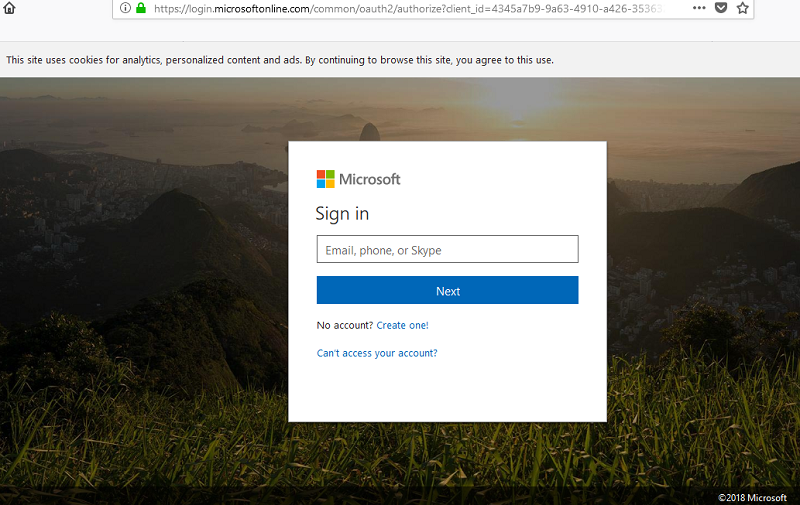
Not sure you are on the correct login page? The official Outlook 365 and Office 365 Login page will look something like this screenshot (background image may vary) and the url should begin with https://login.microsoftonline.com or https://login.live.com/
Other Office 365 Login Problems:
Office 365 Login Troubleshooting.
| Error/Problem | Solution |
|---|---|
|
You can the “We don’t recognize this user ID or password” message.
|
The user ID looks like someone@example.com or someone@example.onmicrosoft.com. Check that you typed the correct password. |
|
You get this message: “You’ve tried to sign in too many times with an incorrect user ID or password”.
|
After 10 unsuccessful login attempts, the Office 365 user is locked out for 1 minute.Wait 1 minute. If you have forgooten the password then reset your password. |
|
You get this message: “It looks like your account has been blocked. Please contact your admin to unblock it.”
|
Wait 15 minutes, and then try again, or contact your system admin and ask to reset the password. A reset will unlock the account. |
| If you are automatically signed in as a different user. | Sign out of the portal. Clear the cache in the browser, delete Internet cookies. Log in again. |
| You get a correlation ID message looking like this:
Correlation ID: ac5d279c-cf72-5073-278e-a5b2b0c8a4bc
|
Contact Office 365 Technical Support. |
| The system ask you to change your password | A password can be temporary and can expire. Change your password. |
Still having problems? State your problem in the comment section.
