G.co Recover – How to Recover Your Gmail Account and Password.
Learn how to recover your Gmail® password or Google® Account in a few easy steps.
Google® is very helpful with letting users recover their data, password and Gmail account, if the user has provided enough security information when registering his or hers account. If you have forgotten your password, then first try again paying special attention to typos, Uper and lower case letters and numbers. CHeck that your CAPS lock button is not on on your keyword.
If you need to recover your account, then begin at the Google Account Recovery page (previously located at https://g.co/recover). Enter your Gmail email address or your associated phone number to identify your account. Alternative, visit this Google Help page for a more detailed troubleshooter support page.
Bear in mind, that if have not used your Goggle account for over 9 months, it could have been deleted. idf thats is the case, create a new account.
After visiting the Gmail Recovery page, you have the following choices:
If you specified a mobile phone number for your account, when you signed up, you can ask for a verification code to be sent as a text message. This will verify that your are the owner of the account.
If you specified an alternate recovery email address, whn you signed up, you can request for a verification code to be sent to your recovery email address. Enter the code that is sent to your recovery email address.
If you did not specify a mobile phone number, or a recovery email, or don’t have access to that number anymore, you can choose to answer security questions instead.
If you don’t remember your Google Account Username (your Gmail email address or the part before the @ sign), then click on “Forgot Email”. You will then be asked to enter your associated mobile phone number or recovery email address.
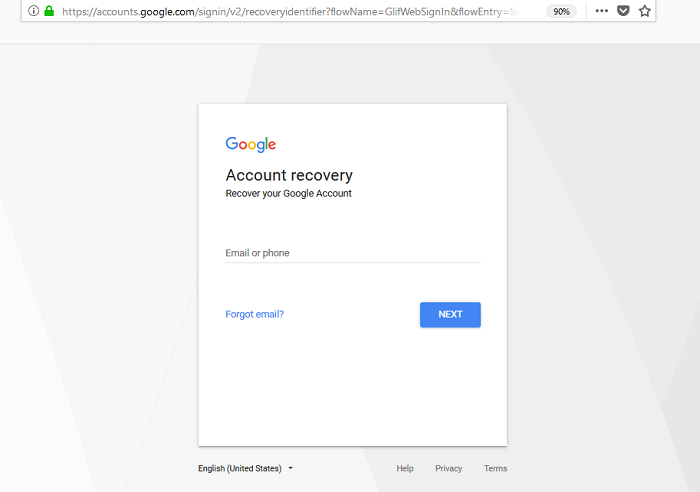
Visiting the Https://g.co/recover url or https://accounts.google.com/signin/recovery url will now redirect you to the recovery page at https://accounts.google.com/signin/v2/recoveryidentifier. It should look like this screenshot.
How to Recover your Gmail password by Verifying your Identity.
If you cannot access your recovery email, your recovery mobile phone, or could still be able to recover your Gmail® password by verifying your identity by answering security questions.
- Go to the Google Account Recovery page.
- Enter your email address and click on the “Continue” link.
- Choose the “I don’t know” option for the password.
- Choose the “Verify your identity” option (under all other available options).
TIPS for Answering Verification Questions:
- Don’t worry if you get it wrong and you are denied. If you get the “Google couldn’t verify this account belongs to you” message, then try again.
- If you are not sure of an answer, try the closest answer, you can think of.
- Answer all questions, even if you are not sure of the correct answer.
- Use a computer or mobile phone (and location) that you frequently sign in from. Google’s system can detect that you are using a IP address that you commonly log in from.
- Use the same internet browser that you always use for logging in.
- If the system asks for the last password that you remember, enter the last one you can remember one you recall. If don’t remember the last password, then enter a previous one that you do remember.
- If the system asks you why you cannot access your account, then include reasons such as: You changed your password recently and now you cannot remember it, you’re traveling, or you think that your account has been compromised.
G.co Recovery – Other Tips.
If you are working with Google® accounts, G Suite® or Google Apps® at your work, it could be easier to reinstate your account access by contacting the administrator at work to reset your password, so that you can recover your account.
If you don’t remember your username, you might be able to find the username in your web browser. Search your web browser history for Gmail®. It could reveal your email address. Your full email address or the part of it before the @ sign, is your Gmail username.
State your problem below this page, if you still cannot recover your account.
Image: © Google.

Use this article for Https //g.co/recover help, Gmail account recovery, the G.co/recover gmail password recovery help page etc etc. Ask a question here in the comment section.
Why can’t i get my password i need help
Why can’t I get my password for my email address ??
Hi, I cant seem to find my gmail password and tried to reset it 6 times….
There are 2 options available for Gmail users to recover an account: A Gmail Password Reset, or by submitting the Account Recovery Form.
TIP: You can submit the Account Recovery Form again and again, even if it is rejected. Google doesn’t say how they use the account information to recover accounts, but 1 bad answer does not block you. Try to answer all questions, if you are just guessing. Submit the Account Recovery Form from an IP address that you used regularly to log in from.
If you have reset your password, then you will need access to your recovery email address, or recovery mobile phone number, as Google will send you a verification code. If you have not received an email, check your spam/bulk email folder, and check all email addresses, that you may have used for verification, when you signed up for a Gmail account.
When choosing a new password, you cannot use a password that you have already used before for your Gmail account.
If you cannot access your recovery email or recovery mobile phone, then click on the “Try Another Way” link on Gmail Account Recovery page to answer security questions.
Google does not offer live customer support for the free Gmail product, unfortunately.
It might be free but when it’s tied to Google by Google’s design. Google needs to step up security and responsibly to users identity and safety. My entire life has been taken due to the free Gmail by connecting that little free Gmail to everything. And that one password.
I can’t recover my email address
If you have forgotten your Gmail username or email address, then:
Go to Google’s Account Recovery page at https://accounts.google.com/signin/recovery
Click on “Forgot Email” and follow the instructions. For recovery to work, you must have specified a recovery email address or recovery phone number, when you signed up for your Google Mail account.
Your internet browser may also remember your Gmail password (if your password field is automatically filled in when you used to log in to your Google account). You should be able to find your password through your internet browser’s “password manager”.
Likewise, you can check your browser history and your browser’s auto fill options to find out your Gmail email address, if you have forgotten it.
Lastly, try to find the original “Welcome to Gmail” verification email, you may have received in another email account, when you signed up, or contact a friend, that you have emailed in the past. This way you can out what your email address is, again.
esqueci minha senha e não consigo
entra no meu e-mail toda vez que entro fazer uma nova senha so dar erro
hi can not get in as forgot password
I’m having a very hard time recovering my account I need help
When trying to recover your account, answer as many questions as you can in the recovery process (if you do not have access to your verification email address and mobile phone number) and make sure you:
Don’t try to recover your Gmail account from an unusual geographic location.
Begin the recovery from a computer you use regularly.
Use the same browser as you normally use to access your Google account.
Please help I want to recover my gmail accounts
I got a new phone and number. I’m trying to transfer my account to my new phone.
This is how you change the phone number on your Gmail account:
Sign in to the Google Account “Phone” page.
Add a phone number: Under “Your phone numbers,” select Add recovery phone.
Change your phone number: Next to your number, select Edit and then Update number. Follow the instructions.
Delete your Gmail phone number: Next to your number, select Delete and then Remove number.
Hi, I have forgot my email [email protected] password and not able to reset it. I tried all available options, can u please help me?
If you have tried all available options on the Google Recovery page, then there is not much you can do. Remember to try the “try another option” link in the recovery page, and answer the questions as well as you can, from a computer location that you normally log in from.
But if you have received the message “Google couldn’t verify…” it means that the information Google has is not sufficient to prove that you own that account. You can try the recovery process again and again.
However:
Google does not have live support for Gmail and Google Accounts, so you cannot contact Google for help with account recovery.
There are no official Gmail support phone numbers. Some websites will claim that they can help you for a fee, but these will take your money, and cannot return your Gmail account.
hi I cant recover my password for my account
hi cant recover my Googlemail account please help me
How do I start a new Gmail account?
See our article on how to create a new Gmail account at https://www.emailsetting.org/create-gmail-account-sign-up
How do I open my fb id when there is a temporary block my phone number and email adsress is not active? now pls hepl me back my fb id vecause we have important business here
Click on “Forgot account?” on the bottom of the facebook login page.
Enter your Facebook email id or password
You will have two options to verify: Use my Google account or Send code via Mobile
If you have access to those then reset password
if your account is blocked facebook will ask you to identify your friends or let the system ask friends to verify you.
Tf that doesnt work: go to another facebook account and search each friend’s name they give you to verify and find out who is who.
If they asking for ID Verification, then email facebook your id.
Your account will then be un-blocked.
I’m resetting my phone and it will of not me because of the recent password change.
I got a new phone am trying to log in my account is not allowing me
I am trying to find out pass word to get into phone I don’t have a computer so I am using my mothers email my phone 203-518-xxxx I need a code to get back in to my phone
Change the phone number, the new number is 469-xxx-xxxx. trying to get in my gmail account back. Please change it for the up date.
I have included this comment as an example of the many SCAMMERS, that operate in the email account reinstation space: A whole mini-industry of fake scammers and scam-websites have sprung up around this issue. If you, the user, find a website online, or a phone number to call for help, be aware that it is most likely a SCAM. Gmail does not operate a phone help-line, and any website that claim to be able to reinstate your Gmail account, is simply trying to get you to hand over money for the “help”. Be aware!
My google accounts were hacked with my iCloud account, I went to The iPhone store today and they fixed my phone. I am trying to get a new email account. You can send me any feedback from google on [email protected]
I forgot my gmail account password I would like get help for this
I can’t reset my gmail account password
I forget my gmail account password.all the contact where linked to mail
Can’t recover my gmail password changed phone numbers and it keeps saying it cant do it bc it doesn’t recognize this device. Please help
Cheating can be so disgusting and painful i know, because i have had my own shared taste of it, endless thoughts and ideas didn’t help much until I concluded on keeping a tab on my man. I was lucky to get one of the best hackers out there , I contacted allesson Security to help hack into his phone and PC, retrieving all his external interactions with other women, I got all his call logs, text messages, emails, current and deleted messages on facebook, whatsapp, Skype and other social media accounts. He also helped me retrieve a couple of videos and discrete websites where he meets other women. Evidently, we broke up. I would have suffered more pain if I hadn’t met a professional hacker with Fast delivery and negligible service charge. I recommend you contact him for all sorts of investigatory and hacking tasks. Email him: mostwantedxxxxx @ gmail dot com. i’m just another satisfied customer, thank me later
I lost the password to my account, but I did not create it on this phone and I tried all I could to recover but to no avail
Olvide mi contraseña y no puedo recuperar mi cuenta