Gmail.com Login/Sign In.
If you want to sign in to Gmail, you will need to have a valid account. If you are new to the Google Mail service, then be sure to sign up for an account.
The advantages of a Gmail account are great:
- When you have signed up for a Gmail account, you can access all Google services like YouTube, Google+, Photos, Google Drive and Google Play.
- You can use your Google Account to sign in to many third-party sites and apps, so you don’t have to remember individual usernames and passwords for those websites and apps.
- Gmail is safe to use and it has a great spam filter.
- Gmail gives you up to 15Gb in free cloud storage via Google Drive.
Gmail Sign In – How to Log In to Gmail.com.
If you already have a Gmail account, all you need to do to log in safely for your computer, is:
- Go to the Gmail Login page by entering www.gmail.com in your internet browser. Click on “Sign In”. Alternative, go directly to the page at https://accounts.google.com/.
- Enter either your email address or your associated phone number. The associate phone number is the mobile phone number, you used when registering the account. It is not necessary to enter your whole email address. You can leave out the @gmail.com part. For example enter [email protected] or johndoe. The click on “Next”.
- Enter your Gmail password. Your password must contain at least 8 characters. Be aware that Gmail passwords are case sensitive. Then, click on “Next”.
Wait a few seconds, and you should be re-directed to your Gmail inbox.
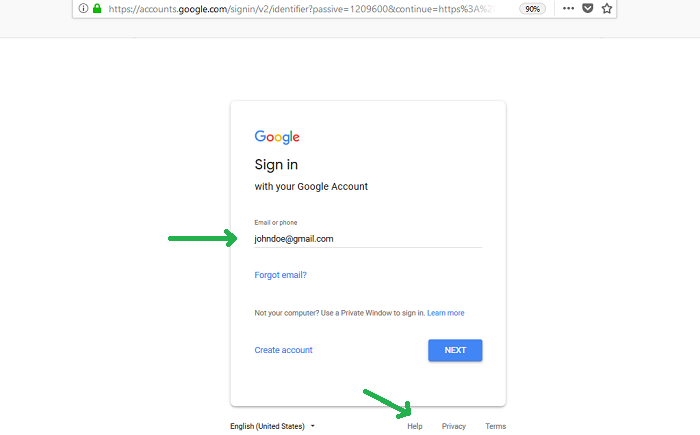
Signing in to your Gmail account is fast and easy.
If you have any problems accessing your Gmail account click on the link labeled “Help” at the bottom of the Login page.
Google has several ways for you to recover your password or username. You can read more on our Gmail Recovery page.
Google Account Sign In.
New Google customers often ask us whether a Google Account is the same as a Gmail account. It is. Google use the same account for all Google products, whether it is Gmail, Google Play, Google Maps, or other services.
To log in to your Google account, use the guidelines lined out above in the “Gmail Sign In” section.
For a complete Gmail login guide, including a step-by-step Gmail Troubleshooting tutorial, please visit our Gmail Login Help page

I have some how signed myself out of my gmail that linked to u tube and I don’t remember my pass word I have several gmail and they shall linked to the gmail I’m in signed out of how do I get it back I’ve followd the sign in protacaland it’s say to many time even if I do only once I need help plesse