SFR Mail Login and Email Server Settings.
Connectez-vous en français, cliquez ici: SFR Mail Mon Compte.
About SFR.
SFR is a French mobile communications company, also known as Société française du radiotéléphone.
SFR has 21.9 million customers in France for mobile services, and the company also provides 6.35 million households with high-speed internet access. SFR also offers internet services in the Caribbean islands of Martinique, Guadeloupe, and in Guyane, in Mayotte and the e Réunion island through SRR.
What is SFR Mail?
SFR Mail is an email service offered by the SFR operator. It is an online mailbox, provided by SFR. You can access your SFR emails from any computer or mobile phone, provided you have your USer ID (your email address, your NeufID, or your mobile phone number), as well as your SFR password.
SFR Mail Sign In / Login – SFR Mail Webmail.
How do I log in to my SFR Mail account?
- Go to the website at: http://messagerie.sfr.fr.
- Type your email address, NeufID or mobile pgone number in the first field.
- Type your password in the second field.
- Click on the “I’m not a Robot” box.
- Click on “Me Connecter”.
However, be careful not to leave the small box checked: “Stay connected”. By leaving it checked, you allow the owner of the computer, if you are not at home, to access your mailbox, because the computer will store your password in its memory.
The storage capacity of your SFR mailbox is maximum 5MB. Your mailbox will quickly be full, if you store all emails, but you can increase your storage capacity by up to 10GB.
Your SFR Mail Username and password was emailed to you, when you subscribed. You can also find your NeufID on your invoices, or by contacting SFR directly.
SFR Mail Connexion – SFR Mail Espace Client – SFR Mon Compte.
Comment me connecter à mon compte SFR Mail?
- Rendez-vous sur le site Internet: http://messagerie.sfr.fr.
- Tapez votre adresse e-mail, NeufID ou numéro de téléphone portable dans le premier champ.
- Tapez votre mot de passe dans le deuxième champ.
- Cliquez sur la case “Je ne suis pas un robot”.
- Cliquez sur “Me Connecter”.
Attention cependant à ne pas laisser la petite case cochée: “Restez connecté”. En la laissant cochée, vous autorisez le propriétaire de l’ordinateur, si vous n’êtes pas chez vous, à accéder à votre boîte aux lettres, car l’ordinateur stockera votre mot de passe dans sa mémoire.
La capacité de stockage de votre boîte aux lettres SFR est de 5 Mo maximum. Votre boîte aux lettres sera rapidement pleine, si vous stockez tous les e-mails, mais vous pouvez augmenter votre capacité de stockage jusqu’à 10 Go.
Votre nom d’utilisateur et votre mot de passe SFR Mail vous ont été envoyés par e-mail lors de votre inscription. Vous pouvez également retrouver votre NeufID sur vos factures, ou en contactant directement SFR.
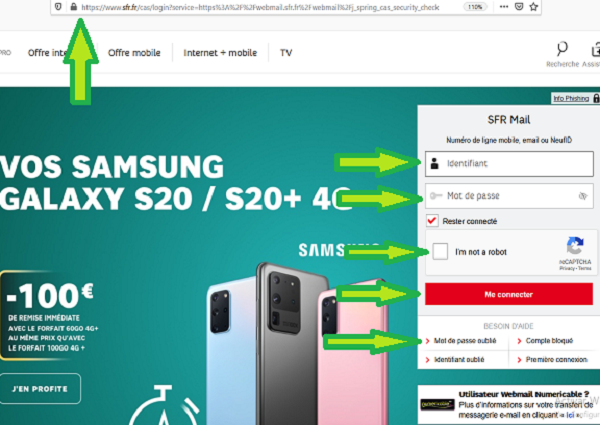
Click on the Lock image next to the URL address to check that your are on the correct login page. It should say “Certificate Issued To: Société française du radiotéléphone – SFR SA “.
Type your email address, (or NeufID) and password.
Click the “Im not a Robot” box.
Click on “Me Connecter”
Click on “My Forgot Password”, if you have forgotten your password.
How to reset a lost SFR Mail Password.
It is possible to choose a new password.
Just go to this page: https://www.sfr.fr/parcours-securite/password/oubliMotDePasse/identifiant.action with your SFR Mail connection identifier.
Enter your username, then the security code, and finally confirm your entry.
Your new SFR Mail password will then be sent to your alternative email address (when you registered, you gave a ‘backup’ email address or by sms to your mobile phone, depending on your choice.
How to unblock your SFR Mail account and CHange your Password.
You can access your customer area with the new password after resetting it, and then personalize it. Simply click on “Modify your password”, then type the password you have chosen and retype it a second time, before confirming it.
You must indicate a backup email or an emergency phone number in case you lose your password in the future. Go to the section to secure your SFR Mail account and add the backup email and phone number.
When shosing a new SFR Mail password, only lower case and upper case letters, and numbers are allowed at the moment.
Access your SFR Mail Account from an Email Program by using IMAP.
Sfr.fr has IMAP access to your Sfr.fr account. This means that you can connect to your SFR email account from mobile phone and desktop email clients, without first visiting www.SFR.fr.
Sfr.fr Mail supports IMAP / SMTP.
You do not have use Sfr.fr’s webmail webiste. You can check your emails and send new emails using other email programs (for example: Mailspring, Outlook Express, Apple Mail, or Mozilla Thunderbird).
Setting up Your Sfr.fr Mail Account with an Email Program with IMAP.
To access your Sfr.fr email account from a third party email program, you need to know the IMAP and SMTP settings, shown
SFR Mail IMAP and SMTP server settings below:
| Sfr.fr (SFR / Neuf) IMAP Server | imap.sfr.fr |
| IMAP port | 993 |
| IMAP security | SSL / TLS |
| IMAP username | Your full SFR email address |
| IMAP password | Your Sfr.fr password |
| Sfr.fr (SFR / Neuf) SMTP Server | smtp.sfr.fr |
| SMTP port | 465 |
| SMTP security | SSL / TLS |
| SMTP username | Your full SFR email address |
| SMTP password | Your Sfr.fr password |
-SFR Mail Messagerie – Boite Mail SFR – SFR Mail Meassagerie – 2021-2022-
