Mail.com Login.
Sign in to your Mail.com email account in seconds. Login guide, help and solutions to common login problems.
About Mail.com.
Mail.com is a webmail service, which was originally launched in 1995. It is owned by the German company United Internet, but has its headquarters in Pennsylvania in the United States. The service itself is free to use and is supported through advertising, although premium paid accounts are also available, offering additional benefits.
Like other webmail services of this type, Mail.com allows users to select their own email address and even offers a choice of 200 different domain names, including @mail.com, @email.com, @usa.com and @europe.com. Moreover, the service offers unlimited storage for emails and built-in protection from viruses and spam.
How Do I Sign Up for a Mail.com Email Account?
The Mail.com sign up process is relatively quick and simple, and it can be carried out by visiting the service’s main homepage ( www.mail.com ). From that page, click on the ‘Sign Up’ button, which is located in the top right hand corner, and you will be taken to the main account registration form.
How Do I Log In to My Mail.com Email Account?
Once you have created an email address with Mail.com, you can log in by visiting the homepage and clicking on the ‘Log In’ button. This can be found in the top right of the page, next to the ‘Sign Up’ button. This will then display the Mail.com login form, which requires you to enter your email address and password.
You will need to enter your email address in full into the ‘Email’ field and your password must be replicated exactly in the ‘Password’ field, paying particular attention to the placement of upper case and lower case letters.
If you have a premium account, you will need to click the ‘Premium Login’ link on the main login form before entering your login credentials. Regardless of the account type you have, once you have entered your login information, you will need to click on the ‘Log In’ button to gain access to your account.
The Premium Account login page can be found here.
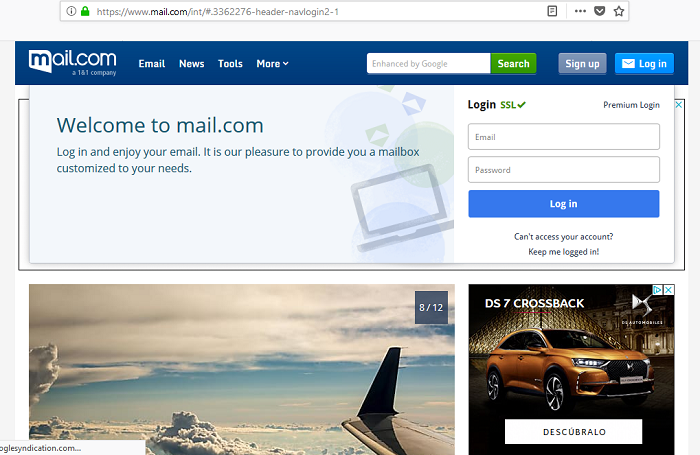
Not sure where to login? Got to Mail.com and locate the blue “Log In” button in the top right corner. Click on it, and the drop-down login field wil appear.
I Have Forgotten My Mail.com Password – How Do I Recover It?
As with any online service protected in this way, it is inevitable that some users will forget their password, effectively locking them out of their account. Fortunately, the Mail.com service has a built-in password reset feature, which allows you to regain account access and choose a new password for future use.
To do this, you will need to go to the password reset page ( https://password.mail.com ). From that page, enter your email address and click ‘Continue’. You will then need to follow a series of on-screen instructions, including answering your secret security question, before the password reset can be carried out.
Once you have successfully regained access to your email account, it is recommended that you go to the settings and select a new password as soon as possible, in order to avoid future login problems.
I Cannot Log In to My Mail.com Email Account – What Could the Problem Be?
From time to time, users may experience issues when attempting to sign in and there are a number of potential causes. Thankfully, the vast majority of these causes have simple solutions, so the biggest challenge is actually identifying the root of the problem and this can require a certain amount of trial and error.
- The first thing to check is that your internet is definitely working, which you can do by seeing if you are able to access other websites. Assuming your connection is working, the next thing to check is that you have definitely entered both your email address and password correctly. There are several common mistakes with this.
- Double check that you have entered your email address correctly, including the domain suffix. Look for any typing errors, or accidental inclusions of special characters or punctuation.
- Next, you should ensure you have entered the right password for the Mail.com service and that you have typed it correctly, paying particular attention to the use of upper and lower case letters. It is important to keep both the CAPS LOCK and NUM LOCK features turned off and to avoid unnecessary spaces.
- If your connection is working and you are sure you are entering the right login details, the problem may actually be with the Mail.com server. Although downtime is extremely rare, it is not unheard of. You can check the current status of the Mail.com email servers by clicking at http://www.isitdownrightnow.com/mail.com.html.
- You should make sure your chosen web browser has been updated to the latest version and you might also need to clear browser data, including the cache and cookies. If you do this, you will need to restart the browser before trying to sign in again. You might also wish to try disabling any browser plug-ins.
- For users who continue to experience problems, it is worth attempting to sign in using either a different web browser, or a different device. This will allow you to see whether the problem is actually with the device you were originally attempting to sign in on, or if the issue is present regardless of device or browser.
- Finally, certain security features can interfere with the login process, or the CAPTCHA form. To get around this, temporarily disable your ad-blocking software, or adjust the settings so that ads are not blocked on Mail.com. You may also need to do this with any anti-virus or anti-malware software you have installed.
If you continue to have problems logging in, then share your issue in the comment section.
